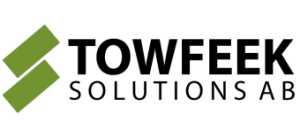Navigate Code Efficiently with JetBrains ReSharper in VisualStudio
Started a new series on efficiency in visual studio with resharper, here’s the first part that’s on navigating the code. What’s your favorite navigation shortcut?
Shortcuts used in video:
- Ctrl + Shift + T: Find everything
- Ctrl + T: Find files
- Ctrl + F12: Go to Implementations
- Shift + F12: Find Usages
- Ctrl + Alt + PgUp/PgDn: Navigate to next/prev usage
- Alt + Shift + L: Find file in Solution Explorer
Hope you enjoy the video and make sure to subscribe if you do, cheers!