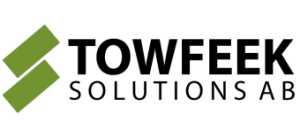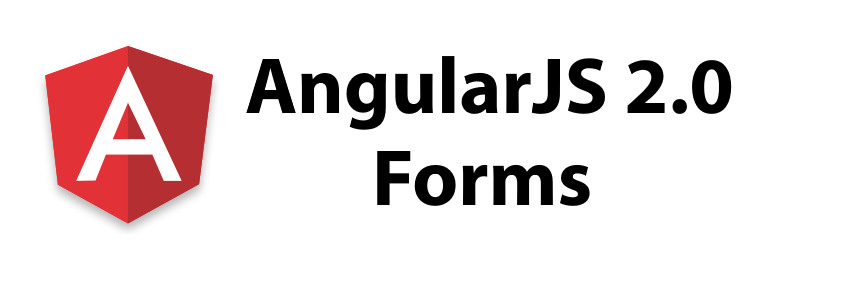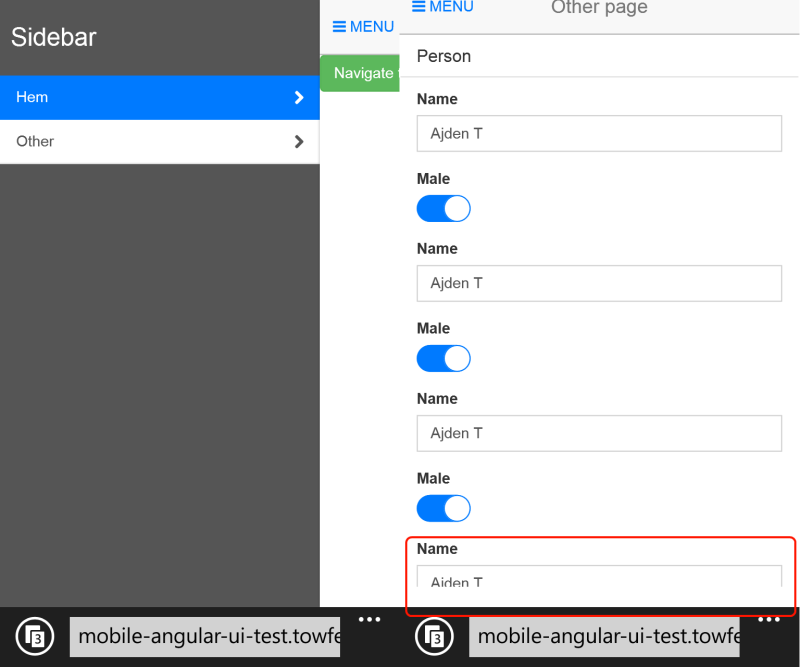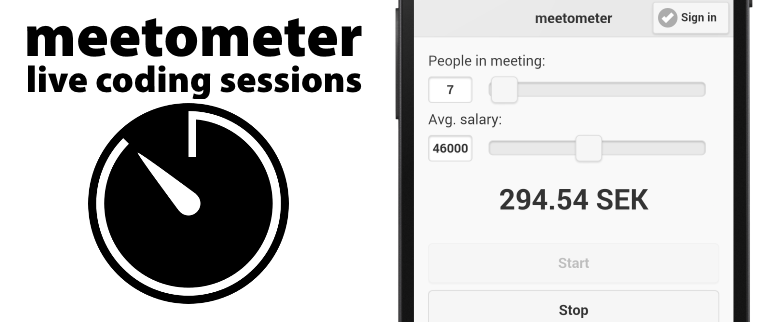Pluralsight Author
My last couple of screencasts, including the last blog entry was about angularjs 2.0 and aurelia. That’s because I decided to audition for producing courses for pluralsight, and guess what — I’m now an approved pluralsight author. If you don’t know what pluralsight is, here’s a definition by google (authored by themselves?):
Pluralsight is the leading online provider of tech and creative training for professionals.
The audition
To become an author for pluralsight, you need to do an audition. There’s a hard time limit on 10 minutes and you should cover a topic completely in this time, having an introduction, main part and a summary. You can obviously do some assumptions about the viewers’ prior knowledge since 10 minutes really isn’t that much of time. I did a module on bootstrapping the application with angularjs 2.0, as if it was a part of a larger course. You can see it here below, let me know what you guys think!
Time spent
I spent a day familiarizing myself with the framework and producing an example, you’d save some time if you pick a topic you already know of course. Then another day editing and revising the video, bear in mind I hadn’t used the video editing software, camtasia, before. All and all, including emailing back and forth with my acquisition editor I spent roughly two work days, 8 hours each. Was it worth it? Well, we’ll just have to wait and see, so far it hasn’t been too much work in my opinion.
I really look forward to producing a course in the next couple of months. Until next time, have a nice day!